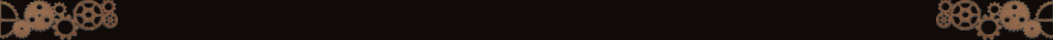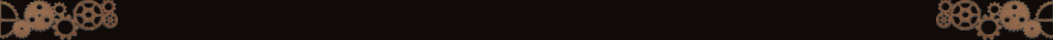Custom buttons are now available in PC Tools to allow for a more immersive RP environment!
Closeness: This allows characters to move close to one another without bumping
Freeze: Allows you to freeze your chracter motionless. This works in the middle of animations.
Grapple, Melee Touch, Ranged Touch, Melee Attack, and Ranged attacks determine rolls of AB vs. AC against the currently selected PC or NPC.
These buttons can be found on the "Miscellaneous" tab of PC Tools. An alternate way to access these more easily is:
Open PC Tools
Click the "Miscellaneous" bar
Click "Options"
Select the "Yes" buttons for "Float Custom Buttons" and "Float Custom Buttons Vertically"
Click "Apply"
This will give you a floating box with the cutom buttons on it.
Note: please do not use the "Rooting" and "Release Spells" buttons. They are currently not functioning properly and may result in negative performance.
Custom Buttons In Pc Tools!