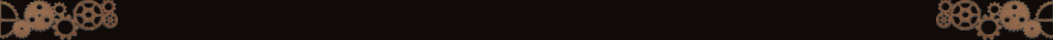Hello there.
I have been looking for a reason to my problem connection for several days.
The thing is that I got lag spikes and crashs quite frequently and suddenly without doing anything like go through a transition or alike.
I had been playing with Vista 64 for, at least, one month or so with no problem at all until I started getting this kind of troubles so I started looking for a solution all over internet and I found every kind of error related to Vista 64. After that I decided to install XP 64 and NWN2 from scratch. It didn't work.
After that I checked my installation (keeping XP 64) in another house and in a public wifi. By making use of those connections my installation worked properly.
My conclusion is that there should be anything wrong with my router or my isp. Would you have any idea or clue about this pesky issue?
Thank you.
Laggy and crashish
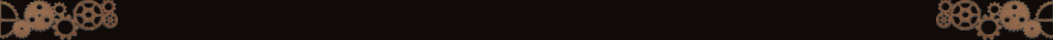
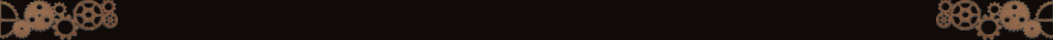
-
*[<3]
- Posts: 177
- Joined: Thu Jan 01, 1970 12:00 am
I crash quite often, but it's due to Vista hating NWN2 and me hating Vista. I never had issues under WinXP. Also, I didn't find any solution to that problem, I simply have to reconnect.
The general laggyness I perceive myself once there's 16 or 18 or so people online and many are in high-level high-spawn grinding areas. Slows down the game for anyone else on the server as well it seems.
The general laggyness I perceive myself once there's 16 or 18 or so people online and many are in high-level high-spawn grinding areas. Slows down the game for anyone else on the server as well it seems.
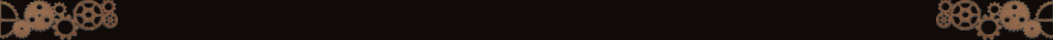
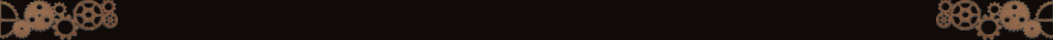
-
*Mabus
- Posts: 312
- Joined: Thu Jan 01, 1970 12:00 am
I have XP and find I seem to crash fairly often as of late when either logging in or during a transition. A good number of the times is when I'm making the transition between the starting room and Sigil. I just have to reconnect and I'm in. But occasionally lose connextion when at other transitions. Only started recently. And I don't have dual core procs.
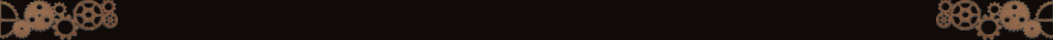
-
*Biohazard89
- Posts: 97
- Joined: Thu Jan 01, 1970 12:00 am
Same as Mabus. Might be some of the Custom content on the sercer causing random glitches..its a known issue with custome content.
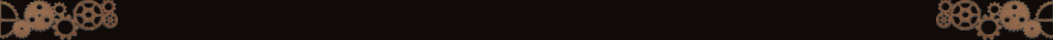
-
*MinxSmile
- Posts: 8
- Joined: Thu Jan 01, 1970 12:00 am
I have checked in two different places that my connection and installation are working properly so I wouldn't say that is something about either XP or custom content.
It was just my ISP as I have not made any change and tonight seems to work properly.
Thank you everybody anyway.
It was just my ISP as I have not made any change and tonight seems to work properly.
Thank you everybody anyway.
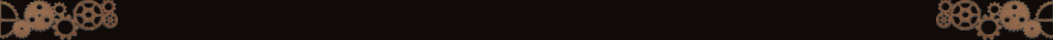
-
*mperantie
- Posts: 20
- Joined: Thu Jan 01, 1970 12:00 am
NWN2 was virtually unplayable for me in Vista 64 when I first got it. I had numerous crashes in the video driver. It ran great on the exact same hardware in XP. Eventually, I discovered that if I forced NWN2 to run in directx 9 mode, it would run great. To force directx 9 modify your shortcut that starts NWN2 to have a -dx9 at the end of it.
I also have seen consistent transition crashes with the Arcane Scholar of Candlekeep prestige class. This crash happens if you have certain "discounted" metamagic spells on your hot bar. The crash happens if the "non-discounted" version of the spell would exceed level 9. For example, a quickened Isaac's Greater Missile spell on the hot bar will trigger the crash. This bug seems to have been mostly fixed in the most recent patches, but my ASoCs still seem to crash on transition much more frequently than other builds. The simple solution to this crash is to scroll you hotbar to a blank before transitions - you can have the offending spells on a non-visible page.
You can also force your NWN2 application to run on a particular core. I don't remember the switch, but I can check once I get home from work. I don't know if this change makes much of a difference on stability. It might let you ALT-TAB without crashing more reliably, but I don't make any promises.
Sounds like your problem is resolved, but I figured I would post these tips in case anyone else is having problems.
I also have seen consistent transition crashes with the Arcane Scholar of Candlekeep prestige class. This crash happens if you have certain "discounted" metamagic spells on your hot bar. The crash happens if the "non-discounted" version of the spell would exceed level 9. For example, a quickened Isaac's Greater Missile spell on the hot bar will trigger the crash. This bug seems to have been mostly fixed in the most recent patches, but my ASoCs still seem to crash on transition much more frequently than other builds. The simple solution to this crash is to scroll you hotbar to a blank before transitions - you can have the offending spells on a non-visible page.
You can also force your NWN2 application to run on a particular core. I don't remember the switch, but I can check once I get home from work. I don't know if this change makes much of a difference on stability. It might let you ALT-TAB without crashing more reliably, but I don't make any promises.
Sounds like your problem is resolved, but I figured I would post these tips in case anyone else is having problems.
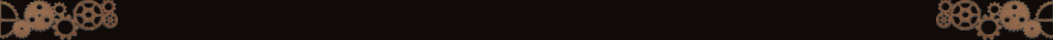
-
*MinxSmile
- Posts: 8
- Joined: Thu Jan 01, 1970 12:00 am
Very usefull information. thank you.mperantie,Oct 12 2009 wrote: NWN2 was virtually unplayable for me in Vista 64 when I first got it. I had numerous crashes in the video driver. It ran great on the exact same hardware in XP. Eventually, I discovered that if I forced NWN2 to run in directx 9 mode, it would run great. To force directx 9 modify your shortcut that starts NWN2 to have a -dx9 at the end of it.
I also have seen consistent transition crashes with the Arcane Scholar of Candlekeep prestige class. This crash happens if you have certain "discounted" metamagic spells on your hot bar. The crash happens if the "non-discounted" version of the spell would exceed level 9. For example, a quickened Isaac's Greater Missile spell on the hot bar will trigger the crash. This bug seems to have been mostly fixed in the most recent patches, but my ASoCs still seem to crash on transition much more frequently than other builds. The simple solution to this crash is to scroll you hotbar to a blank before transitions - you can have the offending spells on a non-visible page.
You can also force your NWN2 application to run on a particular core. I don't remember the switch, but I can check once I get home from work. I don't know if this change makes much of a difference on stability. It might let you ALT-TAB without crashing more reliably, but I don't make any promises.
Sounds like your problem is resolved, but I figured I would post these tips in case anyone else is having problems.
Also, to append that I found one important thing when trying to solve my connectivity problem.
When running NWN2 in any 64 operating system, .NET 64 Bits should be installed in order to avoid lots of errors.
it can be downloaded from
http://www.microsoft.com/downloads/deta ... laylang=en
Anyway i think that automatic updates will install it when detecting that it is a Windows 64.